Current Section
What You Get For Coaching & Coordinating

Not only do you get the fulfillment of helping the youth in your community but head coaches & coordinators will get a reduced registration payment!
- Coordinators will get one free sports registration of the sport they coordinate. (Limited to 1 coordinator per sport)
- Head Coach will get 50% off one player registration. (Limited to 1 Head Coach per team/sport)
Coaches & Coordinators

COACH REGISTRATION HAS CLOSED FOR OUR 2024 BASEBALL SEASON. Coaching opportunities will open in late summer for Soccer and Middle School Football. If you would like to be put on a mailing list to be notified about coaching for any of our sports, please contact the Kids Inc Office at kidsincoffice@gmail.com or phone at 503-623-6419.
Thank you for your interest!
What Does A Coordinator Do?
Coordinators are an essential part to Kids, Inc. Without our volunteer coordinators, our programs could not move forward from year to year!
Our coordinators will:
- Plan when and where practices will be. We can help you decide these choices also.
- Be in contact with the Kids, Inc. office on a regular basis to give updated details to your program.
- Be in contact with all coaches to ensure their teams are running smoothly as well as ensuring they have completed all necessary paperwork as a coach.
- Be the head decision maker for uniforms (when applicable), picture day, fundraisers, sponsorship plaque distribution, and schedules while working with the Kids Inc. Office Manager.
- Must attend every board meeting during your season as a coordinator.
- Equip all coaches with the necessary coaching tools, techniques, guidelines, equipment and support to effectively be an asset to each sport.
- Oversee the care of the fields, maintenance, and snack bar.
For middle school cheer coordinators, we will help you coordinate with the football teams to be able to cheer at their home games!
You will be given a complete Kids, Inc. policies and procedures packet after you have completed all required paperwork.
What Does A Coach Do?
Just like coordinators, our coaches are also an essential part to Kids, Inc. Without our volunteer coaches, our programs could not move forward from year to year!
As a Kids, Inc. coach you will be required to:
- Complete a volunteer application and pass a criminal background check.
- Possess knowledge of the sport you are interested in.
- Have a practice plan for each practice session.
- Focus on teaching the fundamentals necessary for the athlete to improve and be successful in the chosen sport.
- Set and example of good sportsmanship.
- Check out, maintain, inventory and return equipment. This includes setting up each time for your chosen sport.
- Maintain open communication with parents and athletes.
Coaches are directly responsible to the sports coordinator for coaching performance and conduct during Kids, Inc. activities. Coaches are expected to attend ALL coaches meetings. Coaches will be given a complete policies and procedures packet after they have completed all required paperwork.
The Registration "For Coaches & Coordinators" is not currently available.
Feed for https://www.sportsengine.com/coaches-rss-feed
STAY CONNECTED TO YOUR TEAM
Keep connected to your team. Quickly check schedules and team updates, plus message other members on your team and receive heads-up from athletes about practice. Enjoy unlimited access to scores & stats, photo/video sharing, and more.
ESSENTIAL COACH HOW-TO'S
Easily add and edit athlete info, manage schedules, and message team members
Messaging Your Team in TeamCenter
Send a message to an individual member, selected members, or the entire team directly from TeamCenter or from the SportsEngine mobile app
Basic Team Management
Perform basic tasks using the Team Page Team Management functionality
Add Contacts to Receive Team Messages
Add additional email addresses to a non-member's profile in order to be able to include all athletes in team communications
Manage RSVPs for each athlete within your team’s TeamCenter or within the SportsEngine mobile app
Sending RSVPs for Existing Games or Events
Do you import your game schedules from a third-party scheduler or create them manually on your team page? This article explains how to add RSVPs to those games and events after they are imported.
Review help articles about how coaches interact with TeamCenter and the SportsEngine mobile app
Bookmark your Website to the Home Screen of your Mobile Device
Access your website with a single tap from your mobile device's home screen.